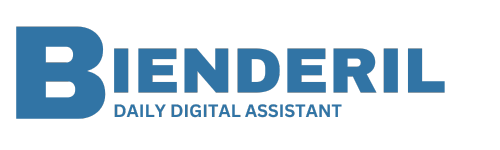In today’s fast-paced digital landscape, mobile app development is a valuable skill set. Flutter, a popular open-source framework by Google, has revolutionized the way developers create cross-platform mobile applications. Whether you’re a beginner or an experienced developer, this guide will walk you through the process of using Flutter to create stunning and functional mobile apps.
Why Choose Flutter for Mobile App Development:
Before we dive into the “how,” let’s explore the “why.” Flutter offers several compelling reasons to make it your preferred framework for mobile app development:
- Single Codebase, Multiple Platforms: Flutter allows you to write one codebase that runs on both Android and iOS, saving time and effort.
- Fast Development: Its hot reload feature enables real-time code changes and instant updates, speeding up the development cycle.
- Rich Set of Widgets: Flutter provides an extensive library of customizable widgets to create beautiful and responsive user interfaces.
- Native Performance: Flutter apps are compiled to native ARM code, delivering excellent performance and near-native speed.
- Strong Community: Flutter boasts a thriving community of developers, offering support, plugins, and packages for a wide range of functionalities.
Getting Started with Flutter:
1. Installation and Setup:
- Start by installing Flutter and configuring your development environment. The official Flutter website provides comprehensive installation instructions.
2. Create Your First Flutter Project:
- Use the Flutter command-line tool to create a new project. You can choose a basic template or start from scratch.
3. Explore the Directory Structure:
- Familiarize yourself with the project’s directory structure, which includes files for assets, dependencies, and code.
4. Building User Interfaces:
- Flutter’s core strength lies in its widgets. Create a user interface by assembling widgets, such as text, buttons, and containers.
5. State Management:
- Learn about Flutter’s state management options, including the built-in setState, Provider, or Riverpod, to manage the app’s data and UI.
6. Navigation:
- Implement navigation between screens using Flutter’s navigation packages, such as Navigator or named routes.
7. Integrating Plugins:
- Extend your app’s capabilities by integrating Flutter plugins for features like camera access, geolocation, or device sensors.
8. Testing and Debugging:
- Flutter provides tools like Flutter Inspector and DevTools for debugging and profiling your app. Write unit and widget tests to ensure functionality.
9. Publishing Your App:
- Once your app is ready, prepare it for publication by configuring app icons, splash screens, and other assets. Follow platform-specific guidelines for deployment.
Resources for Learning Flutter:
- Official Documentation: Start with the official Flutter documentation, which offers in-depth guides and tutorials for all skill levels.
- Online Courses and Tutorials: Numerous online platforms provide Flutter courses, including interactive lessons and video tutorials.
- Community Support: Join the Flutter community through forums, GitHub, and social media to seek advice, share knowledge, and stay updated on the latest developments.
Conclusion:
Flutter has emerged as a powerful and efficient framework for mobile app development, offering the flexibility to create beautiful, high-performance applications for both Android and iOS platforms. With the knowledge and resources outlined in this guide, you’re well on your way to mastering Flutter and building mobile apps that meet your creative vision. Embrace Flutter, and embark on a journey of innovation and success in the world of mobile app development.