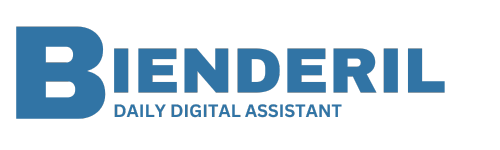In the ever-expanding digital landscape, having a website is essential for sharing your ideas, portfolio, or business with the world. But what if you’re just starting, and budget constraints are holding you back? Enter InfinityFree, a platform that offers free website hosting and even provides a free subdomain. In this article, we’ll guide you through the process of using InfinityFree to develop your own website, all without spending a dime.
Why Choose InfinityFree for Your Free Website:
Before we dive into the “how,” let’s explore the “why.” InfinityFree offers several compelling reasons to choose it as your free website development platform:
- Zero Cost: As the name suggests, InfinityFree is entirely free. You don’t need to pay for hosting or a domain name.
- User-Friendly: The platform is designed to be user-friendly, making it accessible to beginners in web development.
- Subdomain Included: InfinityFree provides a free subdomain, allowing you to create a unique web address without the need for a custom domain.
Creating Your Free Website with InfinityFree:
1. Sign Up for an InfinityFree Account:
- Start by visiting the InfinityFree website and signing up for a free account. You’ll need to provide some basic information to get started.
2. Choose Your Free Subdomain:
- After signing up, you can choose a free subdomain for your website. This subdomain will look like “yourname.epizy.com.”
3. Access the Website Builder:
- InfinityFree offers an easy-to-use website builder that’s perfect for beginners. You can access it from your account dashboard.
4. Design Your Website:
- Use the website builder’s drag-and-drop interface to design your website. You can customize colors, fonts, and layouts to create a unique look.
5. Add Content:
- Populate your website with content, including text, images, videos, and more. The website builder allows you to add pages and organize your content efficiently.
6. Preview and Test:
- Before publishing, preview your website to ensure everything looks and functions as expected. Test links, forms, and interactive elements.
7. Publish Your Website:
- Once you’re satisfied with your website, click the “Publish” button. Your website will be live on your free subdomain.
8. Customize Your Subdomain (Optional):
- While your free subdomain is ready to use, you can also explore domain registration options if you prefer a custom domain name.
Tips for Optimizing Your Free Website:
- Regularly Update Content: Keep your website fresh by regularly updating content and adding new features or pages.
- Engage with the InfinityFree Community: InfinityFree has an active community forum where you can seek advice, share tips, and troubleshoot any issues.
- Consider a Custom Domain: If your website gains traction, consider registering a custom domain name for a more professional look.
- Backup Your Website: Regularly back up your website to ensure you don’t lose any data in case of unforeseen issues.
Conclusion:
InfinityFree is a fantastic platform for individuals and small businesses looking to establish an online presence without breaking the bank. With its user-friendly website builder, free hosting, and included subdomain, you have all the tools you need to create a stunning and functional website. So, don’t let budget constraints hold you back—leverage InfinityFree to develop your free website and share your passion, business, or content with the world. Your online journey starts here, and it’s absolutely free.